Installing and Using Microsoft 365 Components

In our first thought of the week, we looked at Microsoft 365 from a strategic viewpoint for a business decision-maker outlining the five things that a business must consider before deploying Microsoft 365
In the second installation, we examined Microsoft 365 from a tactical viewpoint by introducing the basics of Microsoft 365 to the business user.
Today, we examine consider Microsoft 365 from an operational viewpoint by explaining the technical aspects of installing and using Microsoft 365 components, where the tyre hits the road, to coin a phrase. It is largely aimed at the technically-minded user.
First things first, Microsoft 365 is a subscription service that offers you Office 2019 desktop apps (including the usual workhorses of Word, Excel, and PowerPoint that many users have grown to love over the years), amongst other components. What does that mean? For the business user, it means that it can be rendered to you from the Cloud and available to you no matter your location as long as you have access to a browser.
Before you begin to install Microsoft 365 on your PC or Mac, make sure it meets the recommended system requirements. You would also need a product key, usually issued to you from your IT Department, obtained from Microsoft or a Microsoft product reseller.
There are two main categories of Microsoft 365 – home (family or personal) and business (basic, app for business, standard, or premium). We shall now examine each version in turn, although our main focus in this blog would be on the business version.
Microsoft 365 Home Version comes in two variations – Family and Personal. According to Microsoft, the Home version comes with a “stay a step ahead with the latest AI-powered apps”: to create inspiring documents with smart assistance features in Word, Excel, and PowerPoint. It allows you as a user to save up to 500,000 photos* and files with 1 TB of OneDrive cloud storage (*assumes 2 MB file size).
The Family variation comes with the following features: that it is perfect for up to six people (usually recommended for 2 to 6 people). Gives you pp to 6 TB of cloud storage, that’s 1 TB per person, and premium safety features in its mobile app. The Personal variation is meant for a one-person user and comes 1 TB storage. Microsoft Outlook allows you to enjoy an ad-free email and calendar experience without being bombarded by adverts.
Figure 1 below gives us a pictorial summary of what Microsoft 365 Home version contains
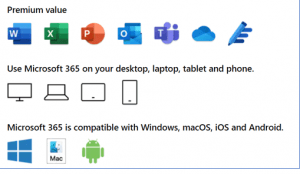
Microsoft 365 Home version comes with notable features worth considering here – Teams, Editor, Office mobile app, OneDrive PC folder backup, OneDrive Personal Vault, OneDrive Ransomware Detection and Recovery.
2.1 Microsoft 365 Home Version Features
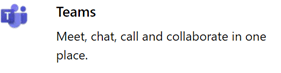 | 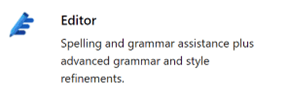 |
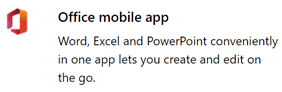 | 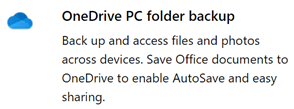 |
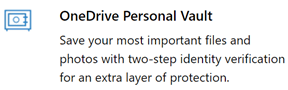 | 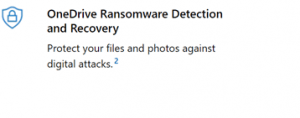 |
2.2 Installing Microsoft 365 Home Version
To acquire and install Microsoft 365 Home version on your PC or Mac do the following:
- Go to com and select “For Home” or Microsoft 365 and click on “Personal and family” button to display the subscription page that would allow you to create a Microsoft account and purchase the subscription for the Family or Person variation.
- There is the option to sign up for a free trial before purchasing a subscription. We would recommend this for users who are not familiar with Microsoft 365 as a way of trialling the system before buying.
- After signing up, return to office.com and select Install Office. An installation file is downloaded to your PC or Mac and run to install components of Microsoft 365 on your PC. Follow the on-screen directions to install Microsoft 365 on your PC.
- Finally, choose to activate your Microsoft 365 installation for Home by opening one of the apps, logging in, and accepting the license agreement.
For detailed instructions on how to sign up, download, install, and activate your Microsoft 365, feel free to contact us for a 30-minutes free consultation.
3.1 Microsoft 365 for Business
Microsoft 365 for Business is targeted at three difference audiences and editions Enterprise, Business, and Education.
For the Business version, Microsoft offers the following options – Microsoft 365 Business Basic, Microsoft 365 Apps for Business, Microsoft 365 Business Standard, and Microsoft 365 Business Premium. Similarly, for the Enterprise, the options are Microsoft 365 E3, Microsoft 365 E5, and Microsoft 365 F3.
3.2 Installing Microsoft 365 Business/Enterprise
The installation of Microsoft 365 Business/ Enterprise version is similar to the steps outlined for the Home version. However, It is more than mere installation, it includes those business considerations that we began this series of weekly thoughts with as outlined in five things that a business must consider before deploying Microsoft 365.
It requires more planning in order to incorporate crucial elements such as user adoption and alignment to your business strategies for productivity and growth. Moreover as we outlined in our previous article, your users would also require training, which we have included from our previous article.
Where to get training for Microsoft 365 components
For businesses to get the most of their Microsoft 365 investment, we believe that the training is key. So, beyond the awareness of the Microsoft 365 components outlined in this article, getting the proper training on how to use the products, when to use them together in a collaborative way is crucial if a business must benefit from the enormous capabilities that Microsoft has put into these tools.
Also getting the right partner to help with the implementation will make a big difference to how successful you are in using Microsoft 365 in your company. And this where Agile SharePoint comes in. Go ahead to the next section to read how we can help you maximise your investment in Microsoft 365.
How Agile SharePoint Can Help ?
Agile SharePoint is an M365 solutions agency specialising in SharePoint development, Microsoft Viva, Microsoft Teams, and Microsoft 365 migration, providing you with the tools to help your workforce strike an effective balance work between, life and play.
We are a trusted Microsoft partner; we help organisations increase their productivity through effective use of the best technology.
By focusing on strategy, development, process, and enablement, we partner with medium-sized to enterprise organisations to transform their businesses for the good through the proper implementation of information systems.
If your business is looking to migrate to Microsoft 365, why not get in touch with an Agile SharePoint expert today to discover how Agile SharePoint can help!
Lorem ipsum dolor sit amet, consectetur adipiscing elit. Ut elit tellus, luctus nec ullamcorper mattis, pulvinar dapibus leo.
We like to solve problems by talking to people, so don’t hesitate to get in touch.
Drop us a message, send us an email or pick up the phone.
We’ll be happy to help.
