Introducing Microsoft 365 to the Business User

In our first thought of the week, we looked at Microsoft 365 from a strategic viewpoint for a business decision-maker outlining the five things that a business must consider before deploying Microsoft 365. Today, we would examine Microsoft 365 from a tactical viewpoint by introducing the basics of Microsoft 365 to the business user.
Next week, we would then consider Microsoft 365 from an operational viewpoint by explaining the technical aspects of installing and using Microsoft 365 components.
But Microsoft 365 is more than just an office applications suite, it will form the heart of your organisation’s Intranet.
It provides a straightforward way for organisations to migrate their whole operations to the cloud. However, before moving your organisation to Microsoft 365, you must consider these five things to ensure that the move is successful and strategic.
If you Google “What is Microsoft 365” and visit the Microsoft website link thrown up in the search result at What is Microsoft 365? (https://www.microsoft.com/en-gb/microsoft-365/what-is-microsoft-365), you see the following description, “Microsoft 365 is designed to help you achieve more with innovative Office apps, intelligent cloud services, and world-class security.” I am not sure about you, but as definitions and descriptions go, that doesn’t say much about what Microsoft 365 really is. We are told what it is designed to do, but not what it really is. And that is exactly why we have written this week’s thoughts to try to explain in everyday language what we think Microsoft 365 is.
Is Microsoft 365, “a Modern Workplace solution that gives you integrated access to Outlook, Word, Excel, OneDrive, SharePoint and Microsoft Teams, and more” as the Infinity Group tells us on their website? Or do we try to define it by presenting it as a rebrand of Office 365 as some websites have claimed? Or is it yet “a way for businesses, and now consumers as well, to subscribe to Office, Teams, and other Microsoft software”, as the PC Magazine argues here.
To understand Microsoft 365, we present it as a house of puzzle encompassing all the products and services within the old Office 365 ecosystem and incorporating Windows Desktop, Azure, Mobility and Security. We categorise these products into related components and believe that compartmentalising them in this way would help the reader understand Microsoft 365 better (see Figure 1).
Figure 1 below gives us a pictorial summary of what Microsoft 365 comprises:

Figure 1: Components of Microsoft 365 + LMS365 (A Learning Management System)
Microsoft 365 is a huge platform with an eclectic collection of suites of productive tools that would be better understood by grouping these tools as we have done in our Microsoft 365 house of puzzle.
Microsoft 365 is a huge platform with an eclectic collection of suites of productive tools that would be better understood by grouping these tools as we have done in our Microsoft 365 house of puzzle.
2.1 Traditional Office Toolbox
We see at the heart of the house of puzzle, the familiar set of traditional office toolbox used for creating content including Microsoft Word, Excel, PowerPoint, and OneNote. They have become the cornerstone of Microsoft Office productive tools and remain so even today and almost taken for granted when discussing Microsoft productivity tools.
2.2 Business Communication Tools
Following behind and hand-in-glove are the business communications tools comprising Outlook Mail and Calendar. They provide the vehicle through which we glue together all the productivity work that we do with the traditional office tools.
2.3 Social Collaboration and Teamwork Tools
The COVID-19 pandemic has brought to the fore the importance of social collaboration and remote teamworking. The social collaboration and teamwork components include Microsoft Teams, Groups, Skype, and Yammer . Microsoft Teams in particular has become the de facto go to collaboration tool, competing favourably against Zoom, especially amongst corporate customers.
2.4 Information and Content Sharing Tools
Whilst the traditional apps associated with Microsoft Office represent the heart of the Microsoft 365 ecosystem, the information and content sharing group provide the tools for storing and sharing information and content in the way that ensure true collaborative working. They include SharePoint Online Teams sites, and One Drive for document storage and sharing
2.5 Video Portal & Online Authoring Tools
A less well-known set of tools is the video portal and online authoring group, comprising Microsoft Stream, Microsoft Sway, and Microsoft Forms. Microsoft Stream is used to manage the videos recorded when using Teams as well as uploading videos from other sources. Microsoft Sway could be described as PowerPoint online, used for presentations. Finally, in this group is Microsoft Forms, another upcoming tool for capturing user feedback.
2.6 Insights & Analytics Tools
The pen-ultimate group we consider in the Microsoft 365 ecosystem is the Insights and Analytics toolbox. In this there is only one product, Power BI , used in interactive data analysis and visualisation. Companies can use it to create insights and analytics using business intelligence techniques.
2.7 Security & User Management Tools
The final group in the Microsoft 365 ecosystem is the Security and User Management toolbox. We have included everything to do with security, mobility and user management including Microsoft Windows, Azure, and Microsoft Flow (Automate).
Microsoft 365 is targeted at four difference audiences and editions Enterprise, Business, Family, and Personal.
Figure 2 depicts the Microsoft 365 house of puzzle with some annotations.
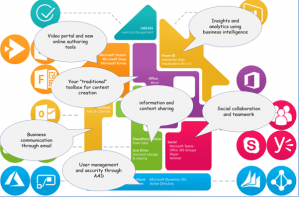
Microsoft 365 can be used by businesses in various ways. How a business decides to use it can make a difference to their workplace productivity.
Some businesses only focus on a particular component group and not pay attention to others, for example, they settle on just the traditional office toolbox of Microsoft Word, Excel, and PowerPoint, ignoring a crucial component such as SharePoint Online and One Drive, using network drives to store their content instead.
This is unfortunate and very inefficient use of their Microsoft 365 system. This could be because of not knowing the capability of the other components and lack of awareness of how all the parts can hang together to make a productive workforce.
But now that you know what Microsoft 365 is comprised of, we hope that your business would be able to take advantage of the many capabilities that it offers to improve your workplace productivity?
Where to get training for Microsoft 365 components
For businesses to get the most of their Microsoft 365 investment, we believe that the training is key. So, beyond the awareness of the Microsoft 365 components outlined in this article, getting the proper training on how to use the products, when to use them together in a collaborative way is crucial if a business must benefit from the enormous capabilities that Microsoft has put into these tools.
Also getting the right partner to help with the implementation will make a big difference to how successful you are in using Microsoft 365 in your company. And this where Agile SharePoint comes in. Go ahead to the next section to read how we can help you maximise your investment in Microsoft 365.
How Agile SharePoint Can Help ?
Agile SharePoint is an M365 solutions agency specialising in SharePoint development, Microsoft Viva, Microsoft Teams, and Microsoft 365 migration, providing you with the tools to help your workforce strike an effective balance work between, life and play.
We are a trusted Microsoft partner; we help organisations increase their productivity through effective use of the best technology.
By focusing on strategy, development, process, and enablement, we partner with medium-sized to enterprise organisations to transform their businesses for the good through the proper implementation of information systems.
If your business is looking to migrate to Microsoft 365, why not get in touch with an Agile SharePoint expert today to discover how Agile SharePoint can help!
We like to solve problems by talking to people, so don’t hesitate to get in touch.
Drop us a message, send us an email or pick up the phone.
We’ll be happy to help.
